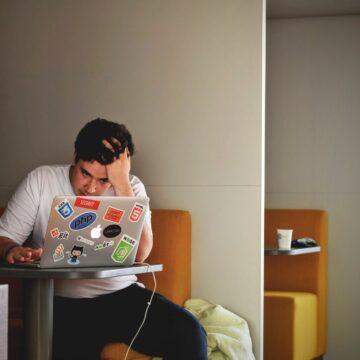How Much Does a Disaster Recovery Plan Really Cost?

There are too many organisations, particularly those that have never experienced significant data loss, who struggle to justify investing in a Disaster Recovery plan. Many assume that it’ll be costly and that this money could be better used elsewhere. In reality, the true cost of Disaster Recovery isn’t as clear-cut as you’d think. For one, the cost involves many other factors. Here’s an explanation of how much it really costs and why it’s worth having one.
But when it comes to the cost of a disaster recovery plan, the answer is simple.
According to an ITIC study in 2017, an hour of downtime can cost 98 percent of large businesses with more than 1,000 employees over $100,000 a year. Over 81 percent of these businesses say the cost exceeds $300,000 a year and 33 percent admit that it can cost them over $1 million. These losses are clearly substantial amounts and they’re often exacerbated by the other side effects of downtime, such as the impact on reputation and productivity.
Ultimately, it would cost you a heck of a lot more time and money to get your data back if you didn’t have a recovery plan. In a way, it’s like dropping your phone down the toilet and not having insurance to protect you. Sure, there’s always a way of replacing it but it would cost you much more if you didn’t have that safety net. Similarly, having no recovery plan sets you up for a far bigger loss in overall resources in the long run.
Disaster Recovery Plans: What are They and What are They for?
Before we go into what Disaster Recovery plans are, let’s talk about disasters and what they are. Disasters are any scenario that can harm your data, causing you to lose access to it and wreak havoc on your business in the process.
It could be anything from general IT and software failures to power cuts, floods or fires in your office or even cyber attacks.
Now, Disaster Recovery plans are essentially solutions that will save your business in the event of a disaster by restoring your corrupted or lost data and allowing you to get back on track as soon as possible, minimising the impact of downtime. That’s why they’re so important.
So, How Much Does it All Cost?
The cost of a Disaster Recovery plan varies depending on a variety of factors, including how much data you’ve backed up, the frequency of the backups, the speed at which your service provider can have you back up and running and of course, the provider you’ve chosen. However, don’t just pick the cheapest provider and their cheapest plan. Speak to experts who can provide you with advice and point you in the right direction.
Remember that when it comes to Disaster Recovery, it’s worth making an investment. Data loss affects your business’s ability to operate, with confidential data, about both your business and the customer, potentially being compromised. In the long run, it’s much cheaper to have measures in place to lessen the blow than to try to rectify the situation after a disaster has struck.
The Different Elements of a Recovery Plan
Define the Acceptable Costs and Losses in the Event of a Disaster
Many companies avoid investing in Disaster Recovery because they can’t be sure precisely how much return on investment (ROI) they might get. This is understandable as it’s difficult to accurately value digital assets and assess risk. But a disaster can cost your business in more ways than just financial.
That’s why you need to define your business’s acceptable costs and losses in the event of a disaster before you come up with your recovery plan. Do this by establishing the acceptable recovery parameters:
Recovery Time Objective (RTO)
The maximum amount of time your company has after a disaster before undesirable consequences due to a break in business continuity occur. The aim here is to calculate how quickly your company needs to recover. This will help you determine what needs to be prepared and how much budget you need to put aside for this.
Recovery Point Objective (RPO)
How much data your business can afford to lose depends on your capacity. It allows you to know up to what point in time your recovery plan can still proceed smoothly, despite the amount of data that might have already been lost.
Backups vs Replicated Data
Whether your data is backed up or replicated depends on the solution you’ve chosen and how quickly your business continuity needs to be restored. As the name suggests, replicated data is a literal carbon copy of your original file. Backups, on the other hand, are historical versions of your original file and have been taken from predetermined points of time and stored in a particular order.
You should always be backing up your data, but these backups can only take you so far. Replicated copies, however, ensure that you have instant access to the exact copy of the file that you’ve lost.
That’s why they’re an essential addition to Disaster Recovery plans – they ensure that in the event of a disaster, you experience very little data loss and downtime. And of course, the less downtime you experience, the less money and productivity you’re set to lose.
Your backups and replicated data could be stored in a physical hard drive or in a cloud-based system. Many experts will advise that you use a mixture and keep your backups safely stored in a number of secure locations.
Cold, Warm or Hot DR Solutions
A key part of a Disaster Recovery plan is to ensure that the data that you need to keep is backed up or replicated to the extent that you need. This depends on your business’ RTO.
For example, if your business can afford to be offline for more than 24 hours, a “cold DR solution”, where the data is backed up, is usually sufficient. Cold solutions don’t cost as much as warm and hot solutions, but be aware that they will take much longer for your company to be back up and running.
If your business’s RTO is less than 24 hours, you may need a “warm or hot DR solution”, depending on how long you can afford to wait. A hot DR solution is necessary if your business cannot afford to wait. It’s essentially a complete copy of your production site, from the network systems to the data, so you’ll experience minimal downtime in the event of a disaster.
ISP Setup
In order to have an efficient IT environment, you need a good internet connection. This is particularly important when it comes to cloud-based storage – you don’t want the data backup or replication process to affect the speed and productivity of other business tasks that require the internet. And vice versa.
Testing the Plan
As well as creating a Disaster Recovery plan, you also need to test its effectiveness. Without a well-tested recovery plan, it would be nearly impossible to know how long it would actually take for your systems to be restored and your business to keep on running. You and your team also need to fully understand the recovery process, from restoring data using the replications or backups (depending on the solution you’ve chosen) to accessing your systems from a remote location.
Insuring and Keeping Track of Office Equipment
You need to make sure every employee’s computer or laptop is secure and accounted for in your recovery plan. Disasters like ransomware attacks can infect one system and quickly spread to your other computers.
As you can see, there’s quite a bit of work that goes into creating and maintaining a recovery plan. For instance, you’ll need:
- A dedicated team of employees to monitor the plan, checking it and testing it to make sure that it’s always working
- Invest money into your internet connectivity to ensure you have a good speed and bandwidth to balance both your usual business tasks and the backing up or replication of your data
- Invest money into the protection of your systems, particularly to protect your backups and replicated data
- Invest money for insuring and maintaining computers and laptops (ensuring that the software is being kept up to date)
- Invest time for all of the recovery plan-related tasks
The actual amount of time and money that a recovery plan costs depends on the size of your company and the level of disaster that you’re preparing for. It’s vital that your company has as little downtime as possible in order to prevent business disruption. But this depends on how much downtime your company can actually afford to have.
So, it’s difficult to say precisely how much it will all cost – it really does vary from company to company and situation to situation, but it isn’t a cheap investment, by any means.
However, before you turn away from the concept of adopting Disaster Recovery Plans, it’s important to realise how worthwhile they actually are. If you didn’t have such a plan in place and you are struck by heavy data loss, it will cost you more than if the proactive plan was there.
What if I Didn’t Have a Disaster Recovery Plan?
A recovery plan is meant to act as a safety net for businesses in case they experience data loss that might affect their productivity. If you don’t have one and something happens to your data, what can you do? Say, you’re hit with a nasty ransomware attack and all of your critical data is encrypted. Or there’s a flood in your office and all of your hard drives are destroyed. Without a recovery plan, you’ve got no way of restoring your data.
Of course, you can always replace that data manually, but that’s not feasible. This is far more time-consuming and costly than if you had a recovery plan in the first place.
It can cost you:
- Loss of business
- Decreased team morale
- Impact on business reputation
- A greater monetary loss in the long run.
Loss of Business
If you don’t have backups or replicated data, you’ll have to either consult data recovery services (which can be very costly and there’s no guarantee that they can get your data back) or recreate your data (which is very time-consuming). While you’re doing this, how will that affect your business?
For example, if you’ve got no data, how can you serve your clients and customers? How will your employees perform any of their usual tasks if they’ve lost their progress? If all of your employees are focusing on recreating their progress, where will they have time to start their new tasks? How can you onboard any new employees or conduct interviews if you’ve lost all of the relevant documents and CV’s? There are more areas of a business affected by data loss than many people immediately realise.
Ultimately, loss of data can set your business back by huge amounts if you don’t have a recovery plan, depending on what data was lost and to what extent. This can then affect your productivity and relationships with clients and customers – future as well as current.
Decreased Team Morale
It’s disheartening to come into the office and realise that all of your work has been erased. Not only will you have to start all over again, but it will also mean you can’t start on any new tasks which cause the team to fall behind.
As your employees try to catch up and continue to fall increasingly behind with their work, it will leave them stressed and unmotivated. And an unmotivated team means even more reduced productivity.
All of this has a knock-on effect on your business revenue, but it’s something that could have easily been reversed with a Disaster Recovery plan. If data was backed up or replicated, your team are unlikely to lose much data – if at all.
Impact on Business Reputation
With the induction to GDPR last year in 2018, additional obligations have been put in place to guarantee data is properly safeguarded. Not ensuring your data is properly protected, causes a major breach in GDPR and could cost you millions and put all current customers in a sticky situation. Let’s be serious, who would want their reputation to be blown because of affiliation?
Data loss will attract attention and this will be exacerbated if you don’t have a recovery plan to save you. Not only will you be known as the company that didn’t prepare, but this will also discourage future business – from both current and prospective clients.
A negative reputation can greatly affect your bottom line and you may struggle to regain your footing in the sector.
A Greater Monetary Loss in the Long Run
Monetary losses due to disasters vary from business to business. They depend on (but aren’t limited to):
- Your revenue
- Your industry
- Duration of downtime experienced
- Number of people affected (including customers)
- Time of the day (e.g. did the disaster occur at peak time?)
Want More Information on Disaster Recovery and What it Can Do for Safeguarding Your Business?
Preparing, creating and maintaining a Disaster Recovery plan may seem like a tedious task that requires a significant amount of resources, but in the end, it’s much better than having no safety net to break your fall at all.
If you’d like to read more on Disaster Recovery, the ins-and-outs and what benefits it can bring to your business, download our free guide below or call our Milton Keynes head office on 0345 565 1953.